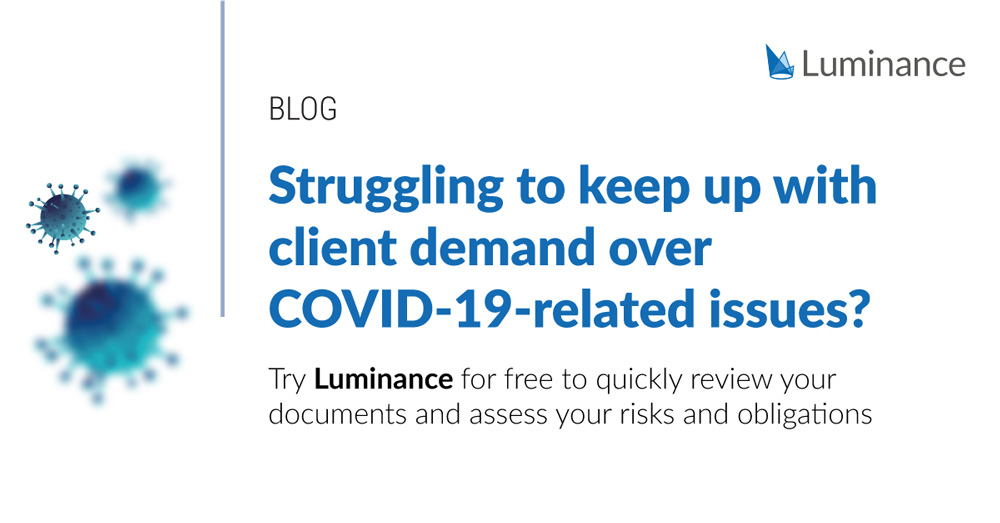
Blog
Struggling to keep up with client demand over COVID-19-related issues? Try Luminance for free to quickly review your documents and assess your risks and obligations
31 March 2020 | Luminance
In light of the COVID-19 pandemic, lawyers are experiencing increased demand for guidance from their clients, requiring them to carry out swift and comprehensive reviews of Force Majeure clauses, employment contracts and supply chain obligations. This increased workload comes at a time when many lawyers are working remotely, away from their teams and client sites, often for the first time in their career. In such a demanding context, law firms are increasingly turning towards legal AI tools to expedite demanding document review processes and to manage workflows whilst working from home.
Whilst it may seem like a significant step to adopt a new legal AI technology whilst also managing the challenges brought on by the pandemic, Luminance’s AI technology allows customers to be up-and-running in under 30 minutes and has been shown to reduce time spent on admin tasks by 95% from day one of use. To see the value on your own data set, Luminance offers a two week free pilot. Furthermore, to ensure that you are getting the most out of the trial on-going support and expertise from the Luminance team is provided throughout the process.
In a recent pilot trial, a team of 3 lawyers from Italian law firm Delli Santi were able to achieve a review of over 200 documents within two hours. This represented a 500% increase in productivity for their client, and they have since released a statement urging “every lawyer to pilot Luminance… the technology is transformational.”
In this article, we will run you through the pilot and onboarding process.
Pilot Planning Call
Once you have received a demo (which we can offer virtually during this time) of our products and have decided to proceed with a pilot, our Legal Product Experts will schedule a ‘Pilot Planning Call’ to discuss the logistics of the pilot and agree on assessment criteria. Every pilot is tailored specifically to your use case and team workflow. Over the course of the next two weeks, you will have a dedicated Pilot Specialist to assist in all aspects of the pilot, including upload of documents and on-site user-training.
Pilot Training Sessions
The Pilot will begin with a training session, in which a Pilot Specialist will present an extended demonstration to help familiarise your team with our legal AI technology. Firstly, we will run you through training exercises on a ‘dummy’ set of documents. It shouldn’t be long before lawyers are able to engage with their own documents, performing review tasks such as surfacing ‘Force Majeure’ clauses or creating model versions of this clause for quick comparison purposes.
In the second training session, we will assist you in methods you are using to review your own documents, providing tips and expertise about ways to use Luminance to your advantage.
Even after these training sessions, you are welcome to reach out to our team for additional training or any technical assistance.
Mid-Pilot Review Call
One week into your pilot we will schedule a meeting to discuss any questions and to receive your feedback, allowing us to assist you as best as we can in the second week of your pilot.
Final Pilot Review Meeting
In this meeting we will present you with the key results from your pilot in accordance with the assessment criteria agreed upon in the Pilot Planning Call. We will then discuss the next steps and purchasing decisions.
Onboarding
If you choose to purchase full access to the Luminance platform, you will be assigned an account manager who will be your main point of contact going forward. They will be able to provide you with advice and support, as well as organising additional training sessions for current users hoping to get to grips with a new functionality, or for lawyers who haven’t used the technology before.
If you would like to find out more about how we can support you during this challenging time, please feel free to schedule a demo.